Email Signature
This signature is for Microsoft Outlook. Using this signature in other email applications is not recommended.
Release Updates
4-22-2024 – Fix added for Outlook web browsers
4-01-2024 – Released Signature Form
Use the following email signature guidelines for your @cumc.columbia.edu email address to present a more unified, professional appearance for official ICAP communications. These guidelines are recommended for all faculty and staff.
Instructions:
- Select logo.
- Fill out fields
- Go to Output (below the form) and click to copy the signature.
- In Outlook open the email and select the Signatures button in the upper right.
- Select Manage Signatures, click the plus button +, paste the signature, and save.
- Test using your signature by emailing yourself.
OUTPUT
Copy